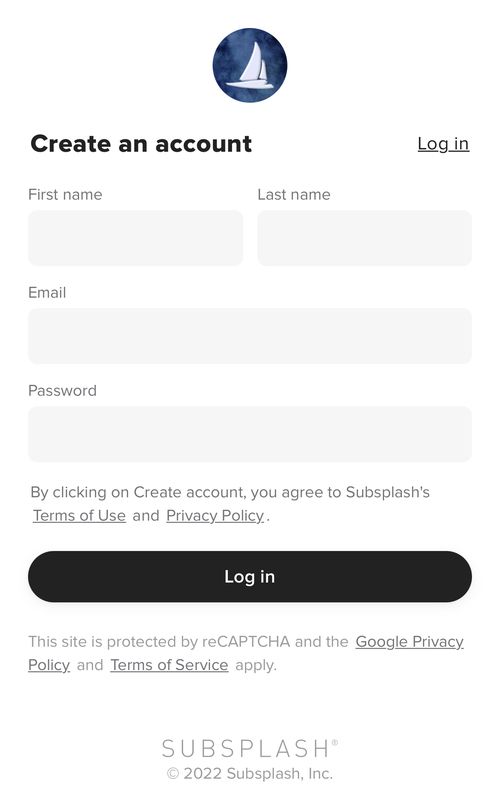How to Create an account in First Baptist Georgetown Mobile App
Start at the top left hand corner of the app and find the "Log In or Sign Up" button
Click This
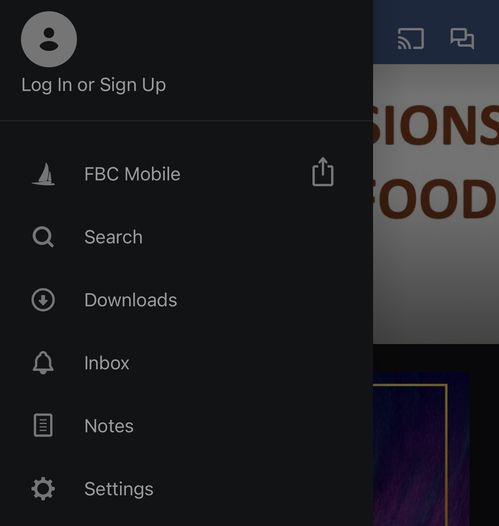
Then choose to continue with any of the following options
We recommend using Email if it is easiest
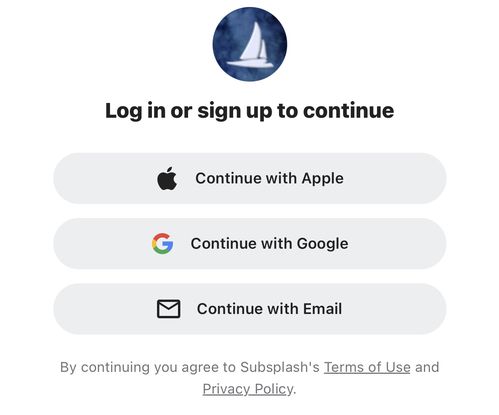
Then fill in the information and create a password you can remember